from Google’s database. March 8 – Sites started seeing the first spikes in search rankings. March 10 – Search volatility calmed down temporarily. However, more sites started reporting that they were hit by both algorithmic changes and manual actions. Other sites reported that they saw some reversals (although temporarily). March 12 – An independent study by Originality.ai found that 100% of the websites that had a manual action applied had content that was AI-generated. March 15-16 – Rising search ranking volatility, which is likely to be connected to the ongoing core and spam update rollout. March 18 – Google urges webmasters to have patience as the Google March 2024 core update continues to roll out.
March 19 – Google says they will collect “specific”
feedback once the updates have been fully rolled out, as forums are filled with very unhappy webmasters. With the overlapping updates and tons of chatter on forums, there’s a lot of confusion going on for SEOs at the moment. Many who have been deranked in the last few days find it hard to keep track of what, exactly, on their website is impacting their rankings. The New Spam Policies to Consider While Google will never disclose which ranking factors it’s adjusted in a core update, it will tell us what’s been added to its guidelines and policies. Here’s what has been added to the spam policies this month: Expired domain abuse – Buying and repurposing an expired domain with the intent to manipulate search rankings, piggybacking on the domain’s age and authority.
Scaled content abuse – Mass-generating content
and pages for the primary purpose of manipulating search rankings, resulting in tons of unoriginal, low-quality, and unhelpful content. And yes, this is considered abuse whether or not you use AI or similar tools to do it. Site reputation abuse – Publishing third-party pages without your oversight or involvement, allowing these parties to take advantage of your ranking signals and rank higher on the search results. This update aims to crack down on PBNs (private blog networks), AI-generated content, Parasite SEO, and other gray- and black-hat practices that benefit from cheap and dirty tactics to climb the search results. What Can You Do to Recover From a Google Update? The answer to this always lies in what the update tries to fix.
In this case, we can see the core update and new
spam policies are meant to punish sites that don’t create helpful content, and rely on spamm-y practices to rank high. So, if you’re doing that, you should stop immediately and audit your website to remove any offending content or pages. Refocus your strategy on building quality content that centers user experience, and follows white-hat link-building and authority-building tactics. If you have never relied on spam or mass-generated content, but find your website has been hit anyways, then it’s time to go back to basics and audit your website top-to-bottom. I recently finished a 4-part SEO checklist for 2024 you can follow for this. This other guide on how to fix your site after a manual action can help you if you find you we’re one of the unlucky ones affected by this update.
Do I Need to Avoid Publishing Too Much Content at
Once? I know that the statements azerbaijan phone number library from Google and this article both use the term “mass-generated,” so you might be asking yourself this question right now. But here’s the thing: the issue isn’t how often you publish your content. It’s how the content you’re publishing is made. In my experience, publishing 2-3 times a week doesn’t negatively impact a website, so long as the posts themselves follow the usual E-E-A-T and Helpful Content guidelines. John Mueller also addressed this concern by stating: “Content is generally not considered spam just from the way that you publish it. Some sites switch on a big batch of awesome content, and awesome is awesome.
Some sites publish small amounts of junk, and
well, it’s junk not because of how it’s published.” Keep that in mind if you’re rethinking your content strategy in light of this update. Key Takeaway Google’s March 2024 core update shows their stance: quality trumps quantity. Creating links and content at scale will hurt you in the long run if it’s done wrong. Websites need to avoid depending heavily on thin or duplicated content, or easy and quick backlinks. These will only slightly benefit your website for a short while until Google once again rolls out with a new update. Notice a huge spike in your referral traffic in the last month? Confused as to why a bunch of people from Poland are suddenly interested in your website? If so, you’re not the only one.
Table of Contents Show In my routine checks of our
Google Analytics 4 (GA4) before you start producing multilingual content accounts, I found several with a spike in unusual referral traffic. After investigating, I also found that other webmasters are seeing spam referral traffic from sites like news.grets.stor(e) and static.seders.websit(e). Webmaster’s Note: Please do not visit these websites. This kind of thing skews your traffic data, so you need to remove as much of it as possible. Here’s how to fix referral traffic spikes in Google Analytics 4: How to Find Where Referral Traffic Comes From Go into your traffic acquisition report on your GA4 property. Filter results to session source, and then check your referral traffic.
Referral traffic spike on GA4 If you see that these
sources result in no time on site, no china phone numbers engagement, etc. then you’re experiencing ghost referral traffic. How to Remove Unusual Referral Traffic From Your GA4 GA4 does give you some options to fix referral traffic spikes by blocking or filtering out specific domains from your data. Doing this will prevent any new traffic from these sources fromGA4 property. Set as Unwanted Referrals The first solution is to set the domain as an unwanted referral. In your GA4 property, go to the admin page (click on the gear icon on the bottom left of your screen).
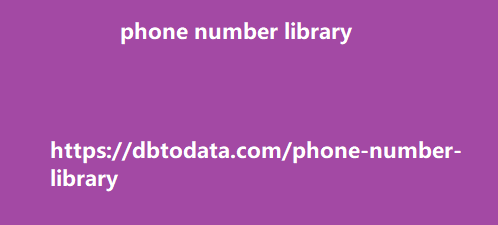
Leave a Reply